When choosing a Content Management System (CMS) for your healthcare website, there are several important factors to consider: ease of use, security, support, accessibility, compatibility, etc. With the wide variety of CMS platforms available, selecting the right fit for your practice is pivotal for your website’s success. This article aims to dissect the pros and cons of three major contenders: WordPress, Drupal, and our own Remedy CMS.
WordPress - Power in Simplicity
WordPress stands tall as the most ubiquitous and user-friendly CMS currently available. WordPress powers nearly half of all websites on the internet. It is ideal for beginners and small businesses. Its extensive plugin library and intuitive interface make content creation a breeze. But in a way, WordPress’s greatest strength is also its weakness. Because of the open-source and incredibly popular nature of WordPress, it is a common target for bots, hackers and exploits. And not all third-party WordPress plugins play well together. As you attempt to scale WordPress up to meet the needs of enterprise organizations, it can become cumbersome to manage the challenges associated with plugin management, versioning, content administration and security.
Pros:
- Fast and affordable
- Quick to start up
- Ideal for small businesses
Cons:
- Requires vigilant upkeep to maintain security
- Can become cumbersome to manage at scale
- Susceptible to conflicts when running many plugins
Drupal - Unleashing Complexity for Customization
For those craving unparalleled customization, Drupal emerges as the powerhouse. It caters to enterprises with complex needs, offering robust functionalities for large-scale websites. Similar to WordPress in that both WordPress and Drupal are open-source CMS platforms, Drupal tends to be more developer-driven and built to support higher complexity websites. Partnered with the right Drupal-focused development agency, it can be a great choice for larger organizations with more heavily-trafficked websites. That agency support, though, comes with a cost. Building a Drupal website is typically much more costly than WordPress. And while Drupal's interface is powerful, it can be overwhelming for novices. Customization options might be extensive, but they come at the cost of a steeper learning curve.
Pros:
- Offers the greatest customization and flexibility
- Built with scalability and performance in mind
- Better security features than WordPress
Cons:
- Less simple to set up; requires working with a Drupal developer
- Has similar plugin management challenges as WordPress
- High-complexity Drupal builds can become costly
Remedy CMS - Dedicated Digital Experience
Remedy CMS, a top choice for large healthcare enterprises, emphasizes speed, performance and security. Remedy differs from both WordPress and Drupal in that it’s a closed-source application, meaning it’s inherently free from the commonly known exploits that come along with open-source CMS platforms like WordPress or Drupal. Also unlike the others, Remedy was built exclusively for use by healthcare organizations. Its entire content management interface is specialized around managing medical content. As such, it has the easiest to use backend for novice website administrators. And since Remedy is provided as a software-as-a-service (SaaS) platform, all of the security, upgrade, versioning and monitoring needs are already covered. All that speed, performance and security does come with one drawback, though, and that’s customization. While Remedy comes out of the box with an excellent library of themes, templates, layouts and available add-ons, it doesn’t have the community-sourced plugin and extension support of the WordPress and Drupal platforms. Remedy’s dedicated, purpose-built nature and unparalleled support team make it a prime contender for large medical corporations.
Pros:
- Simplest, most-intuitive content management interface
- Most secure platform of the three
- As a SaaS product, it is continually updated for “future-proof” performance
Cons:
- It is not as customizable as WordPress or Drupal
- Not as simple of a “DIY” setup as WordPress
- Built specifically for traditional healthcare, so may not be an ideal fit for all types of businesses
Average Project Pricing
While debating the intricacies of features, security and support are the most important considerations when selecting a website platform, often the decision ultimately comes down to price. When approaching agencies for quotes on a website project, the number and vary wildly depending each agency’s particular services and expertise. So for the sake of comparison, lets say we’re a healthcare practice with 5 office locations, 40 physicians and relatively robust patient education library of resources and media items. That would we representative of the most common medical website. The price ranges below should be a fairly accurate estimate of what each platform might ultimately cost.
- WordPress: $8,000-$15,000 setup, $20-$100 monthly
- Drupal: $15,000-$30,000 setup, $100-$400 monthly
- Remedy: $12,000-$20,000 setup, $150-$300 monthly
While E-dreamz builds healthcare websites exclusively in our Remedy CMS platform, we are very familiar with building websites in the other platforms as well. If you’re struggling to determine which CMS is the best fit for your healthcare group, feel free to schedule consultation time with our solutions engineering team. We’d be happy to talk through your specific needs and help you select the ideal solution for your practice.
« Back to Blog
- Remedy CMS Version 9.5.0 - New Features & Utilities
- Meet Remy: Your Remedy CMS Marketing Assistant
- How Agencies Can Win Bigger Healthcare Accounts Without Adding Developers
- The Hidden Compliance Risks Most Agencies Miss (and How to Solve Them)
- Why Healthcare Clients Expect More Than WordPress (and How Agencies Can Deliver)
Ready to Transform Your Practice's Digital Experience? Contact Us Today to Schedule a Demo.
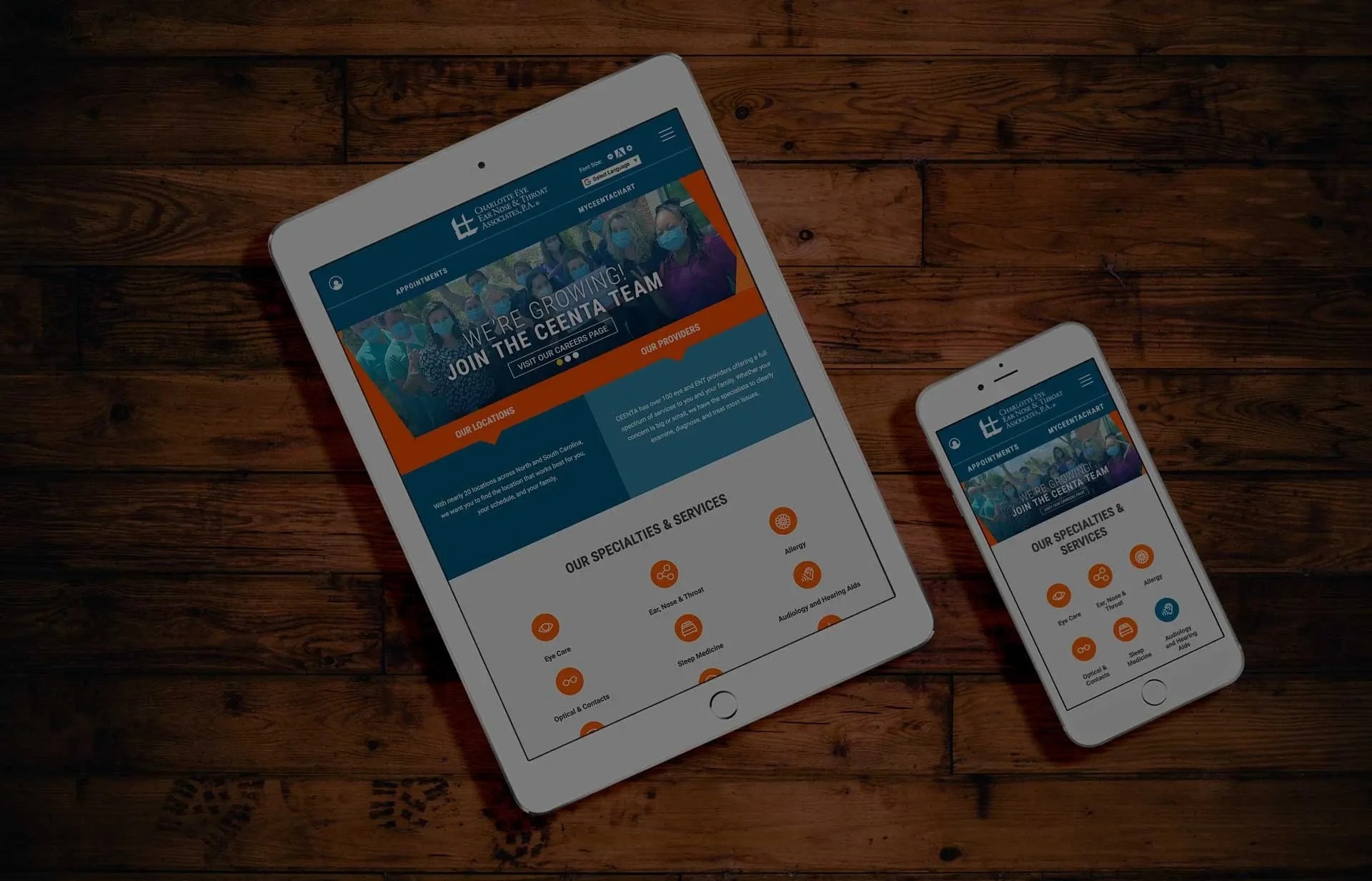
© 2026. All rights reserved. E-dreamz, Inc.











